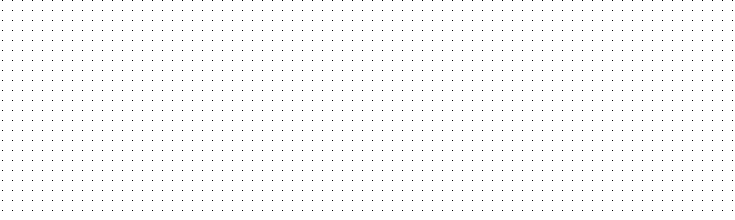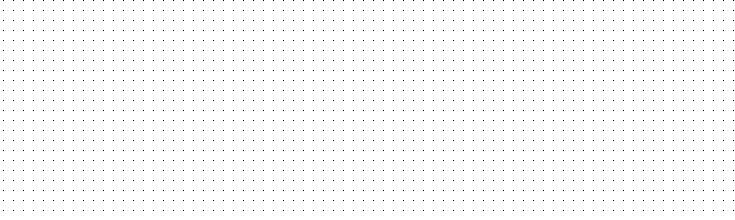Become a Full Stack Developer with work on live projects. You will learn all fundamental
with practice.
- All Details

Html
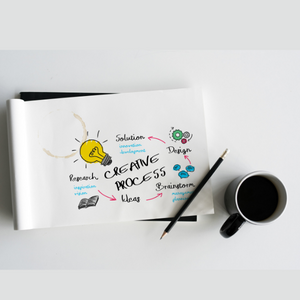
css

Tailwind Css

Bootstrap

c/C++ Languages

 Digital Computer Technology
Digital Computer Technology